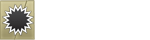04-29-2018, 09:35 AM
Hello Guys,
There are some useful commands for VPS and also good for beginners!
1. Used for Checking RAM!
2. Used for Checking SSD/HDD
3. Used for Switching directories.
4. Used for making Directory.
5. Used for moving Files or Folder
6. Renaming File or folder
7. Copy files or folders
8. Removing/Delete files.
9. Checking files and folders in which directory in you are.
10. Download any file or URL
11. Changing your VPS/SSH password
12. Giving folder/file permissions.
13. Unzip zip files!
14. Creating or extracting tar commands example:
15. Create or Extract gzip files:
16. Creating .txt document!
17. Checking the users controlling your VPS/accounts.
18. Checking network status.
19. Checking VPS Running programs!
20. Creating a manually document file.
ALL THESE 20 Commands are Very useful.. and very helpful.
THANKS FOR Reading!
***************Vuluts's post merged with thread***************
The following commands shared with by us @Vuluts
****************************************************************
Would like to add something too:
1. Switching user
2. Entering MySQL
3. Adding user
4. Changing directory
5. Installing packages
***************Vuluts's post merged with thread***************
The following commands shared with by us @deanhills
****************************************************************
Great list there thanks for posting it @HarisHayat. Here are some more useful ones:
1. How to get out of VPS:
2.Check what OS VPS is running on:
3. Check whether OS is 32 or 64 bit:
4. How to reboot VPS:
5. How to show log of previous reboots of VPS:
There are some useful commands for VPS and also good for beginners!
1. Used for Checking RAM!
Code: (Select All)
free -m2. Used for Checking SSD/HDD
Code: (Select All)
df -h3. Used for Switching directories.
Code: (Select All)
cd [ folder/file name ]Code: (Select All)
mkdir [ folder name ]Code: (Select All)
mv [ filename or folder ] [ New folder or Location ]6. Renaming File or folder
Code: (Select All)
mv [ old name ] [ new name ]Code: (Select All)
cp [ file or folder ] [ new location or folder ]Code: (Select All)
rm -rfCode: (Select All)
ls10. Download any file or URL
Code: (Select All)
wget [ filename or URL ]11. Changing your VPS/SSH password
Code: (Select All)
passwdCode: (Select All)
chmod -777 [ filename or foler ]13. Unzip zip files!
Code: (Select All)
unzip [ filename ]Code: (Select All)
Create a new tar archive.
tar cvf archive_name.tar dirname/
Extract from an existing tar archive.
tar xvf archive_name.tar15. Create or Extract gzip files:
Code: (Select All)
To create a *.gz compressed file:
$ gzip test.txt
To uncompress a *.gz file:
$ gzip -d test.txt.gz16. Creating .txt document!
Code: (Select All)
Following example creates a .txt file called test.txt under your home directory.
nano test.txtCode: (Select All)
whoami18. Checking network status.
Code: (Select All)
netstat19. Checking VPS Running programs!
Code: (Select All)
top20. Creating a manually document file.
Code: (Select All)
touch [ filename with extension ]ALL THESE 20 Commands are Very useful.. and very helpful.
THANKS FOR Reading!
***************Vuluts's post merged with thread***************
The following commands shared with by us @Vuluts
****************************************************************
Would like to add something too:
1. Switching user
Code: (Select All)
su "user"2. Entering MySQL
Code: (Select All)
mysql -u "user" -p3. Adding user
Code: (Select All)
adduser "user"4. Changing directory
Code: (Select All)
cd "directory"5. Installing packages
Code: (Select All)
yum (CentOS) / apt-get (Debian) "package"***************Vuluts's post merged with thread***************
The following commands shared with by us @deanhills
****************************************************************
Great list there thanks for posting it @HarisHayat. Here are some more useful ones:
1. How to get out of VPS:
Code: (Select All)
exit2.Check what OS VPS is running on:
Code: (Select All)
cat /etc/*-release3. Check whether OS is 32 or 64 bit:
Code: (Select All)
uname -a4. How to reboot VPS:
Code: (Select All)
reboot5. How to show log of previous reboots of VPS:
Code: (Select All)
last reboot
Servzen.com | Premium Hosting Provider!
Fast, secure and affordable plans | VPS Hosting | Shared Hosting.
Fast, secure and affordable plans | VPS Hosting | Shared Hosting.


 , Again thanks for posting.
, Again thanks for posting.