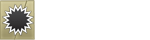06-29-2017, 07:10 PM
Hi guys
Before doing the review i just want to say thanks to Virmach and Post4VPS for providing me this glorious VPS 9 . now lets go to the review . VPS 9 is one of the most wanted VPS in this forum and i have no doubt that it is because of the huge memory and great performance for free and even paid VPS.
VPS Specs
Control Panel
404 Not Found
Benchmark
And here is the thing that you guys are really want to see . the benchmark of the VPS
FreeVPS bench.sh (Overused linux benchmark)
System Info
-----------
Processor : Intel® Xeon® CPU E5-2620 v3 @ 2.40GHz will get rekt by EPYC soon
CPU Cores : 2
Frequency : 2400.012 MHz
Memory : 8192 MB
Swap : MB
Uptime : 1 day, 3:49,
OS : Ubuntu 16.04.2 LTS
Arch : x86_64 (64 Bit)
Kernel : 2.6.32-042stab111.11 (dont worry about that 2.6 version . it is the latest openvz kernel)
Hostname : Post2Host-Phoenix
Speedtest (IPv4 only) THIS USE MEGABYTE . THE SPEEDTEST.NET ONE USE MEGABITS!
---------------------
Your public IPv4 is censored
Location Provider Speed
CDN Cachefly 72.2MB/s
Atlanta, GA, US Coloat 42.6MB/s
Dallas, TX, US Softlayer 62.9MB/s
Seattle, WA, US Softlayer 60.0MB/s
San Jose, CA, US Softlayer 88.6MB/s
Washington, DC, US Softlayer 8.39MB/s
Tokyo, Japan Linode 15.8MB/s
Singapore Softlayer 10.2MB/s
Rotterdam, Netherlands id3.net 12.4MB/s
Haarlem, Netherlands Leaseweb 88.1MB/s
Disk Speed
----------
I/O (1st run) : 527 MB/s
I/O (2nd run) : 498 MB/s
I/O (3rd run) : 519 MB/s
Average I/O : 514.667 MB/s
last time i checked it can go up to 800MB/s but maybe it is being used by other because the resource is shared
Speedtest.net to nearest location REMEMBER THE SPEEDTEST.NET USE MEGABITS INSTEAD OF MEGABYTE . THAT WHY IT IS DIFFERENT
Speedtest.net to my country (indonesia)
What i do with the VPS
i use this VPS currently to host my website (i get much better experience using VPS to host my website instead of using shared hosting) and also game server . i run a minecraft pocket edition server using nukkit . i host indonesian server there where who playing there is local and some people experience lagging due to high latency . but it is still better than not having server at all . i cannot afford a $40 Vultr 8GB singapore VPS that have low larency but i can afford posting 20 post per month
Experience of using the VPS
Pros:
-It have lot of memory . and because of the memory i can do multitasking with the vps . multitasking with the vps mean that i can use the vps for not just one thing but for lot of thing . i use this vps for hosting my website , game server , and more . and this "lot of memory" does not only mean multitasking but also more headroom and performance . with this vps i dont need to really worrying about getting out of memory (except if i run SAP HANA)
-the SSD speed is blazing fast . really fast . we are talking about up to 800MB/s MEGABYTE NOT MEGABITS . and blazing ssd speed is important for running high traffic website and also game server because you are loading and unloading a world to ram . i can copy my whole minecraft pocket edition server file to another folder for blazingly fast 0 seconds . YES it is almost instant . my mcpe file is around 300MB . if i use my pc that have spinning (not related to fidget spinner) hard drive it would take sometime
-not only blazing fast . the SSD storage is huge . VPS 9 is the 3rd VPS with largest storage in Post4VPS (1st is VPS4 , 2nd is VPS12 and 3rd is VPS 9 and VPS 1) . when you use 100GB in your pc it look small but when you use it in VPS its a whole another story . i can backup my server every day for a month without worrying about disk space . my VPS only take 3GB of disk space right now but atleast i dont need to worry about storage overfilling like my pc that only have 160gb hard drive
-it have 3 IPv6 Address to Future Proof . my ISP didnt support IPv6 unfortunately but when the IPv6 Transition start all ISPs probably have the IPv6 Support . VPS 9 have IPv6 . 9 - 6 = 3 half life 3 confirmed
Cons:
-2 Cores is OK . i have no complain about it but i have a bottleneck feeling about the VPS only have 2 core paired with 8GB memory . i know some major hosting company that really greedy about their internet bandwith ehm.. AWS also offer 8GB with 2 core . and also the core is fair use . so my minecraft pocket edition server is only using 40% of the cpu and i achieve that by using cpulimit command and it is work flawlessly . and even though it limited to 40% i experience no lag caused by the cpu
-HUGE PING TO MY LOCATION . nothing to complain because if i want low latency i should buy a nearest vps or move to US to get the lowest ping from VPS 9 but for VPS that i got it from just posting 20 post per month im not complain much . im not feeling a major lag in the game server but i get a noticeable lag . and the lag is caused by the latency so there are no bottleneck in the cpu , ram or the ssd
-No Control Panel . i can live without control panel . in fact my website is running using only terminal without any control panel like cpanel or kloxo so it isnt a big deal
Conclusion
it is a great VPS . and also it is my first VPS that i got from post 2 host site . and now this VPS is my primary vps to use for my VPS needs . it have a really great performance like i said before but the only major problem with the VPS is the location . but i can deal with that because i got it for free and even though if i paid for this vps . it is much cheaper than buying singapore or IIX vps
Rating : 8/10 . if it is 10/10 i want to say just like skyrim
Before doing the review i just want to say thanks to Virmach and Post4VPS for providing me this glorious VPS 9 . now lets go to the review . VPS 9 is one of the most wanted VPS in this forum and i have no doubt that it is because of the huge memory and great performance for free and even paid VPS.
VPS Specs
Code: (Select All)
CPU vCore : 2 (Fair Use)
Virtualization : OpenVZ
RAM : 8GB
SSD : 100GB
SSD Speed : Up to 800MB/s Approx. (Fair Use)
Network : 1Gbps (Fair Use) @ 4TB Bandwidth
IP : 1x IPv4 + 3x IPv6
Location : Phoenix AZ (I got the phoenix one . but there are other option available)
OS : Ubuntu 16.04 Xenial (there are more os option but i choose ubuntu because it is much easier to work with)
Control Panel : Ask Admin
To see the fair use you can see [url=https://virmach.com/terms-conditions/#tab1]Virmach AUP Here[/url]Control Panel
404 Not Found
Benchmark
And here is the thing that you guys are really want to see . the benchmark of the VPS
FreeVPS bench.sh (Overused linux benchmark)
System Info
-----------
Processor : Intel® Xeon® CPU E5-2620 v3 @ 2.40GHz will get rekt by EPYC soon
CPU Cores : 2
Frequency : 2400.012 MHz
Memory : 8192 MB
Swap : MB
Uptime : 1 day, 3:49,
OS : Ubuntu 16.04.2 LTS
Arch : x86_64 (64 Bit)
Kernel : 2.6.32-042stab111.11 (dont worry about that 2.6 version . it is the latest openvz kernel)
Hostname : Post2Host-Phoenix
Speedtest (IPv4 only) THIS USE MEGABYTE . THE SPEEDTEST.NET ONE USE MEGABITS!
---------------------
Your public IPv4 is censored
Location Provider Speed
CDN Cachefly 72.2MB/s
Atlanta, GA, US Coloat 42.6MB/s
Dallas, TX, US Softlayer 62.9MB/s
Seattle, WA, US Softlayer 60.0MB/s
San Jose, CA, US Softlayer 88.6MB/s
Washington, DC, US Softlayer 8.39MB/s
Tokyo, Japan Linode 15.8MB/s
Singapore Softlayer 10.2MB/s
Rotterdam, Netherlands id3.net 12.4MB/s
Haarlem, Netherlands Leaseweb 88.1MB/s
Disk Speed
----------
I/O (1st run) : 527 MB/s
I/O (2nd run) : 498 MB/s
I/O (3rd run) : 519 MB/s
Average I/O : 514.667 MB/s
last time i checked it can go up to 800MB/s but maybe it is being used by other because the resource is shared
Spoiler Expand
Spoiler Expand
What i do with the VPS
i use this VPS currently to host my website (i get much better experience using VPS to host my website instead of using shared hosting) and also game server . i run a minecraft pocket edition server using nukkit . i host indonesian server there where who playing there is local and some people experience lagging due to high latency . but it is still better than not having server at all . i cannot afford a $40 Vultr 8GB singapore VPS that have low larency but i can afford posting 20 post per month
Experience of using the VPS
Pros:
-It have lot of memory . and because of the memory i can do multitasking with the vps . multitasking with the vps mean that i can use the vps for not just one thing but for lot of thing . i use this vps for hosting my website , game server , and more . and this "lot of memory" does not only mean multitasking but also more headroom and performance . with this vps i dont need to really worrying about getting out of memory (except if i run SAP HANA)
-the SSD speed is blazing fast . really fast . we are talking about up to 800MB/s MEGABYTE NOT MEGABITS . and blazing ssd speed is important for running high traffic website and also game server because you are loading and unloading a world to ram . i can copy my whole minecraft pocket edition server file to another folder for blazingly fast 0 seconds . YES it is almost instant . my mcpe file is around 300MB . if i use my pc that have spinning (not related to fidget spinner) hard drive it would take sometime
-not only blazing fast . the SSD storage is huge . VPS 9 is the 3rd VPS with largest storage in Post4VPS (1st is VPS4 , 2nd is VPS12 and 3rd is VPS 9 and VPS 1) . when you use 100GB in your pc it look small but when you use it in VPS its a whole another story . i can backup my server every day for a month without worrying about disk space . my VPS only take 3GB of disk space right now but atleast i dont need to worry about storage overfilling like my pc that only have 160gb hard drive
-it have 3 IPv6 Address to Future Proof . my ISP didnt support IPv6 unfortunately but when the IPv6 Transition start all ISPs probably have the IPv6 Support . VPS 9 have IPv6 . 9 - 6 = 3 half life 3 confirmed
Cons:
-2 Cores is OK . i have no complain about it but i have a bottleneck feeling about the VPS only have 2 core paired with 8GB memory . i know some major hosting company that really greedy about their internet bandwith ehm.. AWS also offer 8GB with 2 core . and also the core is fair use . so my minecraft pocket edition server is only using 40% of the cpu and i achieve that by using cpulimit command and it is work flawlessly . and even though it limited to 40% i experience no lag caused by the cpu
-HUGE PING TO MY LOCATION . nothing to complain because if i want low latency i should buy a nearest vps or move to US to get the lowest ping from VPS 9 but for VPS that i got it from just posting 20 post per month im not complain much . im not feeling a major lag in the game server but i get a noticeable lag . and the lag is caused by the latency so there are no bottleneck in the cpu , ram or the ssd
-No Control Panel . i can live without control panel . in fact my website is running using only terminal without any control panel like cpanel or kloxo so it isnt a big deal
Conclusion
it is a great VPS . and also it is my first VPS that i got from post 2 host site . and now this VPS is my primary vps to use for my VPS needs . it have a really great performance like i said before but the only major problem with the VPS is the location . but i can deal with that because i got it for free and even though if i paid for this vps . it is much cheaper than buying singapore or IIX vps
Rating : 8/10 . if it is 10/10 i want to say just like skyrim

![[Image: vz5h8o_DQ76cFgnbazxFlw.png]](https://image.prntscr.com/image/vz5h8o_DQ76cFgnbazxFlw.png)
![[Image: 17W99azsRym44JTzta_NlQ.png]](https://image.prntscr.com/image/17W99azsRym44JTzta_NlQ.png)