01-04-2021, 12:06 AM
(01-03-2021, 09:25 PM)deanhills Wrote: @phoenixwolf
I've got a strange thing happening that is a first in my WordPress experience.
Every now and then when I'm in the WP Dashboard Chrome gets an issue with the BladeNode sub-domain I'm using (the sub-domain you gave me: http://directadminlessons.6srv.net/wp-admin)
It resolves to:
https://server_name/wp-admin/
Like so:
Once it's there I can't get out of it. It happens only when I am in wp-admin. Only way I can get back in is to get rid of all cookies and then start over again.
Like logically I would think the issue must be the database. With localhost? Or is it a Chrome issue vs how BladeNode has set up something? I don't have the issue with Firefox (yet). Although I'm using chrome as the main browser. So can't say for sure. But if I get rid of Chrome cookies then it gets fixed again. Until the next time.
This usually happens when there is no SSL installed. I installed the SSl for you. Could you please try again?
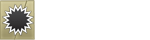
![[Image: 8J2wLbA.png]](https://i.imgur.com/8J2wLbA.png)