01-03-2021, 08:50 PM
@phoenixwolf recently advertised for beta tester volunteers to help test his shared hosting accounts with DirectAdmin Panel. Due to the recent hike in cPanel prices, Bladenode.com is hoping to completely replace his over 1200 cPanel accounts worldwide with DirectAdmin.
Like Phoenix, I haven't used DirectAdmin in years, so was eager to see what changes, if any, there have been, and how DirectAdmin compares with not only cPanel, but CyberPanel - a recent alternative to cpanel I experienced and has me very enthusiastic. CyberPanel for me is the equivalent of cPanel without all of its messiness. So this review will include a comparison with both cPanel and CyberPanel.
If you want to check out my hosting with BladeNode DirectAdmin then you can check it here - it will be a work in progress:
http://directadminlessons.6srv.net/
And with Cyberpanel you can check the WP Installation that was created here - also a work in progress:
http://deanhills.net/
I've decided to do a series of reviews giving different parts of the DirectAdmin Panel a workout. This review will be of File Manager and mySQL.
First of all, the DirectAdmin Panel looks completely different to the one I remember of a few years ago. It looks a bit more like cPanel, however I regret to say, it's not as neatly set out as cPanel nor as intuitive and brilliant as Cyberpanel. Not sure whether this can be fixed with a different template. From what I can remember from my previous use of DirectAdmin there were a number of templates available. But at that time already some of the templates were buggy, meaning every one preferred the old template as the templates could have bugs in them. Hopefully with the new look current DirectAdmin Panel there are options for BladeNode to develop its own brand of DirectAdmin and to organize the order and layout of the icons better. With my first use of CyberPanel I didn't have to look for anything. With my first use now of DirectAdmin I was looking and feeling my way around all of the time. It felt both clumsy and time consuming compared with my first experience of using CyberPanel, the latter experience of which was completely intuitive and at finger tips.
WordPress Experience
The first test for DirectAdmin with my hosting with Phoenix was to give the File Manager a workout by installing my WordPress installation manually. That means that I downloaded the script from WordPress, extracted it in my computer. Then zipped the files and folders for uploading to the root folder of my new sub-domain. I also needed to create a database, so that would give me the experience of using mySQL in DirectAdmin
File Manager
For File Manager user-friendliness, ease and speed of use I score CyberPanel highest - 10/10, cPanel 8/10 and DirectAdmin 6/10. I remember when I was previously learning how to use DirectAdmin my main criticism vs cpanel was that the links were not as intuitive. One had to figure them out and learn how to use them. This is the same with the current File Manager. I'm used to getting all of the functions that are available for working with the file as logically and instinctively possible. I'm also used to a detailed menu of options on top of the File Manager Window - which is not directly available in DirectAdmin. One has to look for them in the DirectAdmin File Manager with a scroll down tool here and there. If you click on a file in the File Manager of DirectAdmin, only some of the functions are available on right click. One then has to learn to hover the mouse over the file instead to get a full list of file manager options.
I prefer to use File Manager to FTP, as it usually is fastest for me, particularly when I want to do quick edits. cPanel has always been excellent that way (as is CyberPanel), in that there is an option on top of the File Manager Menu with which to edit files. Reason I prefer the File Manager for edits is that sometimes with FTP bugs can slip in after the file has been edited and saved. When one does that in File Manager online there is less of a chance for that to happen. It also speeds things up. Unfortunately I was unable to get DirectAdmin file editor to work. I assume it is the function that is available on rightclick that says "Edit in New Tab". It wouldn't do it for me. I'm sure it's probably possible and that one has to figure out something else that needs to happen before it can be edited, but with both cPanel and CyberPanel it's effortless. Again with DirectAdmin it's clumsy in my experience.
These in summary were the lessons I learned with DirectAdmin tonight:
Lesson 1: to find all of the options for managing a file, hover the mouse over the file and right-click over it.
Lesson 2: to upload files you have to navigate to the top menu (next to BladeNode logo) and click on "upload".
Lesson 3: "Edit in New Tab" doesn't work for me - probably need to ask why - maybe there is something that needs to happen first?
So for me DirectAdmin File Manager compared with both cPanel and CyberPanel failed at being intuitive or user-friendly. It's a learned experience. Possibly one can "Edit in New Tab", but again that would be a learned experience too, whereas with cPanel and CyberPanel there is nothing to think about - most of everything is instinctive and intuitive. Particularly CyberPanel has everything just in the right spot intuitively and also sparsely. With cPanel there are so many tools that are never used, taking up space that distract the mind from the tools that are regularly used. With CyberPanel the focus is to have as few tools as possible to speed up and declutter the panel. Now maybe most of the cPanel users aren't really using File Manager and prefer to use FTP. So then possibly one doesn't have to worry about this deficiency as much. Also, once one is used to how the File Manager works in DirectAdmin, maybe it won't be a problem after a few times of use. One will get used to it ..... until the next time of use.
mySQL experience
For mySQL I score cPanel highest - 10/10, CyberPanel 9/10 and DirectAdmin 6/10.
When I created my WP installation manually, first thing I did was to create a database using the DirectAdmin Panel. There is one link and icon to "MySQL Management" in DirectAdmin but very little to "manage" in it. Just two tools to create and delete database/database user. First thing that struck and puzzled me was the absence of phpmyAdmin. I'm still wondering whether I missed it somewhere as I searched through the panel, wondering whether phpmyadmin was in a different section of the panel, but could not find it.
I really like mysql of cpanel, but cyberpanel is excellent too with less tools. I only score CyberPanel one point less as I like the added details for mySQL in cpanel although one doesn't really need all of them. CyberPanel also has phpmyadmin. DirectAdmin doesn't have phpmyadmin. Possibly it can still be added? If I missed it and it is there, apologies in advance.
Like Phoenix, I haven't used DirectAdmin in years, so was eager to see what changes, if any, there have been, and how DirectAdmin compares with not only cPanel, but CyberPanel - a recent alternative to cpanel I experienced and has me very enthusiastic. CyberPanel for me is the equivalent of cPanel without all of its messiness. So this review will include a comparison with both cPanel and CyberPanel.
If you want to check out my hosting with BladeNode DirectAdmin then you can check it here - it will be a work in progress:
http://directadminlessons.6srv.net/
And with Cyberpanel you can check the WP Installation that was created here - also a work in progress:
http://deanhills.net/
I've decided to do a series of reviews giving different parts of the DirectAdmin Panel a workout. This review will be of File Manager and mySQL.
First of all, the DirectAdmin Panel looks completely different to the one I remember of a few years ago. It looks a bit more like cPanel, however I regret to say, it's not as neatly set out as cPanel nor as intuitive and brilliant as Cyberpanel. Not sure whether this can be fixed with a different template. From what I can remember from my previous use of DirectAdmin there were a number of templates available. But at that time already some of the templates were buggy, meaning every one preferred the old template as the templates could have bugs in them. Hopefully with the new look current DirectAdmin Panel there are options for BladeNode to develop its own brand of DirectAdmin and to organize the order and layout of the icons better. With my first use of CyberPanel I didn't have to look for anything. With my first use now of DirectAdmin I was looking and feeling my way around all of the time. It felt both clumsy and time consuming compared with my first experience of using CyberPanel, the latter experience of which was completely intuitive and at finger tips.
WordPress Experience
The first test for DirectAdmin with my hosting with Phoenix was to give the File Manager a workout by installing my WordPress installation manually. That means that I downloaded the script from WordPress, extracted it in my computer. Then zipped the files and folders for uploading to the root folder of my new sub-domain. I also needed to create a database, so that would give me the experience of using mySQL in DirectAdmin
File Manager
For File Manager user-friendliness, ease and speed of use I score CyberPanel highest - 10/10, cPanel 8/10 and DirectAdmin 6/10. I remember when I was previously learning how to use DirectAdmin my main criticism vs cpanel was that the links were not as intuitive. One had to figure them out and learn how to use them. This is the same with the current File Manager. I'm used to getting all of the functions that are available for working with the file as logically and instinctively possible. I'm also used to a detailed menu of options on top of the File Manager Window - which is not directly available in DirectAdmin. One has to look for them in the DirectAdmin File Manager with a scroll down tool here and there. If you click on a file in the File Manager of DirectAdmin, only some of the functions are available on right click. One then has to learn to hover the mouse over the file instead to get a full list of file manager options.
I prefer to use File Manager to FTP, as it usually is fastest for me, particularly when I want to do quick edits. cPanel has always been excellent that way (as is CyberPanel), in that there is an option on top of the File Manager Menu with which to edit files. Reason I prefer the File Manager for edits is that sometimes with FTP bugs can slip in after the file has been edited and saved. When one does that in File Manager online there is less of a chance for that to happen. It also speeds things up. Unfortunately I was unable to get DirectAdmin file editor to work. I assume it is the function that is available on rightclick that says "Edit in New Tab". It wouldn't do it for me. I'm sure it's probably possible and that one has to figure out something else that needs to happen before it can be edited, but with both cPanel and CyberPanel it's effortless. Again with DirectAdmin it's clumsy in my experience.
These in summary were the lessons I learned with DirectAdmin tonight:
Lesson 1: to find all of the options for managing a file, hover the mouse over the file and right-click over it.
Lesson 2: to upload files you have to navigate to the top menu (next to BladeNode logo) and click on "upload".
Lesson 3: "Edit in New Tab" doesn't work for me - probably need to ask why - maybe there is something that needs to happen first?
So for me DirectAdmin File Manager compared with both cPanel and CyberPanel failed at being intuitive or user-friendly. It's a learned experience. Possibly one can "Edit in New Tab", but again that would be a learned experience too, whereas with cPanel and CyberPanel there is nothing to think about - most of everything is instinctive and intuitive. Particularly CyberPanel has everything just in the right spot intuitively and also sparsely. With cPanel there are so many tools that are never used, taking up space that distract the mind from the tools that are regularly used. With CyberPanel the focus is to have as few tools as possible to speed up and declutter the panel. Now maybe most of the cPanel users aren't really using File Manager and prefer to use FTP. So then possibly one doesn't have to worry about this deficiency as much. Also, once one is used to how the File Manager works in DirectAdmin, maybe it won't be a problem after a few times of use. One will get used to it ..... until the next time of use.
mySQL experience
For mySQL I score cPanel highest - 10/10, CyberPanel 9/10 and DirectAdmin 6/10.
When I created my WP installation manually, first thing I did was to create a database using the DirectAdmin Panel. There is one link and icon to "MySQL Management" in DirectAdmin but very little to "manage" in it. Just two tools to create and delete database/database user. First thing that struck and puzzled me was the absence of phpmyAdmin. I'm still wondering whether I missed it somewhere as I searched through the panel, wondering whether phpmyadmin was in a different section of the panel, but could not find it.
I really like mysql of cpanel, but cyberpanel is excellent too with less tools. I only score CyberPanel one point less as I like the added details for mySQL in cpanel although one doesn't really need all of them. CyberPanel also has phpmyadmin. DirectAdmin doesn't have phpmyadmin. Possibly it can still be added? If I missed it and it is there, apologies in advance.

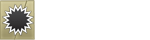
![[Image: phpmyadmim.png]](https://cdn.filesquid.net/public/phpmyadmim.png)


