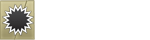05-25-2016, 09:47 PM
I will tell you here how to make a MTA San Andreas Server. Please login with putty or any other program.
I will use BitWise SSH Client, which is easy to use.
You should have ubuntu 32 bit. It works fine. Versions that are tested: Ubuntu 12.04 and 14.04
When you have logged in, please write this.
Press enter and wait for it to be done, if it asks that it will take your space then you have to write Y and press enter.
_______________________________________________________________________________________________
Press enter and wait for it to be done, if it asks that it will take your space then you have to write Y and press enter.
_______________________________________________________________________________________________
Write this whole and press enter, please wait for it to be done.
_______________________________________________________________________________________________
Write this and press enter.
_______________________________________________________________________________________
Write this and press enter!
________________________________________________________________________________________________
Write this and press enter.
______________________________________________________________________________________________
Write this so that you can download MTA San Andreas Server.
________________________________________________________________________________________________
Write this so that you can unzip it.
______________________________________________________________________________________
Write this so that you can remove this file, as its already unzipped.
________________________________________________________________________________________________
Write this so that you can go in this folder.
_____________________________________________________________________________________________
Write this so that you can download config files.
_______________________________________________________________________________________________
Write this so that you can unzip it.
_______________________________________________________________________________________________
Write this.
________________________________________________________________________________________________
Write this so that you can remove it, as it is already unzipped.
________________________________________________________________________________________________
________________________________________________________________________________________________
Write this to create resources folder.
Write this so that you can enter the folder.
________________________________________________________________________________________________
Write this so that you can download resources.
________________________________________________________________________________________________
Write this so that you can unzip it.
________________________________________________________________________________________________
Write this so that you can remove it, as it is already unzipped.
________________________________________________________________________________________________
Write this so that you can go to your MTA San Andreas Folder.
________________________________________________________________________________________________
Write this so that you can start your server. If you close Putty or any other program you are using, your server will be running.
________________________________________________________________________________________________
To close server, you can write.
________________________________________________________________________________________________
Open your server by closing your putty or any other program and start it again. You should login and write this.
________________________________________________________________________________________________
Write this so that you can enter the folder of MTA San Andreas
________________________________________________________________________________________________
Write this so that server will start running.
I will use BitWise SSH Client, which is easy to use.
You should have ubuntu 32 bit. It works fine. Versions that are tested: Ubuntu 12.04 and 14.04
When you have logged in, please write this.
Code: (Select All)
apt-get updatePress enter and wait for it to be done, if it asks that it will take your space then you have to write Y and press enter.
_______________________________________________________________________________________________
Press enter and wait for it to be done, if it asks that it will take your space then you have to write Y and press enter.
Code: (Select All)
apt-get upgrade_______________________________________________________________________________________________
Write this whole and press enter, please wait for it to be done.
Code: (Select All)
apt-get install build-essential automake libtool libcurl4-openssl-dev libpcre3-dev_______________________________________________________________________________________________
Write this and press enter.
Code: (Select All)
apt-get install libsqlite3-dev libreadline5-dev subversion libncurses5-dev_______________________________________________________________________________________
Write this and press enter!
Code: (Select All)
apt-get install libncursesw5-dev libsparsehash-dev libmysqlclient-dev________________________________________________________________________________________________
Write this and press enter.
Code: (Select All)
apt-get install zip unzipWrite this so that you can download MTA San Andreas Server.
Code: (Select All)
wget linux.mtasa.com/dl/15/multitheftauto_linux-1.5.0.tar.gzWrite this so that you can unzip it.
Code: (Select All)
tar xnvf multitheftauto_linux-1.5.0.tar.gzWrite this so that you can remove this file, as its already unzipped.
Code: (Select All)
rm multitheftauto_linux-1.5.0.tar.gzWrite this so that you can go in this folder.
Code: (Select All)
cd multitheftauto_linux-1.5.0/mods/deathmatchWrite this so that you can download config files.
Code: (Select All)
wget linux.mtasa.com/dl/15/baseconfig-1.5.0.tar.gzWrite this so that you can unzip it.
Code: (Select All)
tar xnvf baseconfig-1.5.0.tar.gzWrite this.
Code: (Select All)
mv -f baseconfig/* ./Code: (Select All)
rm baseconfig-1.5.0.tar.gzWrite this so that you can remove it, as it is already unzipped.
________________________________________________________________________________________________
Code: (Select All)
mkdir resourcesWrite this to create resources folder.
Code: (Select All)
cd resourcesWrite this so that you can enter the folder.
________________________________________________________________________________________________
Code: (Select All)
wget mirror.mtasa.com/mtasa/resources/mtasa-resources-latest.zipWrite this so that you can download resources.
________________________________________________________________________________________________
Code: (Select All)
unzip mtasa-resources-latest.zipWrite this so that you can unzip it.
________________________________________________________________________________________________
Code: (Select All)
rm mtasa-resources-latest.zipWrite this so that you can remove it, as it is already unzipped.
________________________________________________________________________________________________
Code: (Select All)
cd ../../..Write this so that you can go to your MTA San Andreas Folder.
________________________________________________________________________________________________
Code: (Select All)
./mta-server -dWrite this so that you can start your server. If you close Putty or any other program you are using, your server will be running.
________________________________________________________________________________________________
To close server, you can write.
Code: (Select All)
killall -9 mta-server________________________________________________________________________________________________
Open your server by closing your putty or any other program and start it again. You should login and write this.
________________________________________________________________________________________________
Write this so that you can enter the folder of MTA San Andreas
Code: (Select All)
cd multitheftauto_linux-1.5.0________________________________________________________________________________________________
Code: (Select All)
./mta-server -dWrite this so that server will start running.