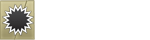08-29-2016, 08:18 AM
Introduction
Hey, I'm Honey and today I'm going to review my VPS 9 after almost a full month of heavy usage! I got this VPS from the last month's giveaway and It has been a really great time working on it, though I'm still not fully able to utilize it as I'm waiting for my GPU to arrive ( next week hopefully ).The only issue I faced was that there is no available control panel for the users, so you must ask the admins for any OS reinstallation / help.
Specifications
Disk Space 100 GB
RAM: 8 GB
IP Addresses: 1x IPv4
Virtualization: OpenVZ
Monthly Traffic: 4 TB
Location: View
Control Panel: Ask Admin
Connection: 1Gbps
Provided by: VirMach
Benchmarks
FreeVPS BenchMarks Script V2 Copyright © 2015 Hidden Refugee
Code: (Select All)
root@Post2Host-LosAngeles:~# bash bench.sh
Benchmark started on Mon Aug 29 03:52:03 EDT 2016
Full benchmark log: /root/bench.log
System Info
-----------
Processor : Intel(R) Xeon(R) CPU E5-2620 v4 @ 2.10GHz
CPU Cores : 2
Frequency : 2100.010 MHz
Memory : 8192 MB
Swap : 0 MB
Uptime : 18 days, 21:20,
OS : Ubuntu 14.04.5 LTS
Arch : x86_64 (64 Bit)
Kernel : 2.6.32-042stab116.1
Hostname : Post2Host-LosAngeles
Speedtest (IPv4 only)
---------------------
Your public IPv4 is 104.168.**.**
Location Provider Speed
CDN Cachefly 77.6MB/s
Atlanta, GA, US Coloat 33.9MB/s
Dallas, TX, US Softlayer 62.7MB/s
Seattle, WA, US Softlayer 35.9MB/s
San Jose, CA, US Softlayer 62.6MB/s
Washington, DC, US Softlayer 29.4MB/s
Tokyo, Japan Linode 13.5MB/s
Singapore Softlayer 12.4MB/s
Rotterdam, Netherlands id3.net 8.43MB/s
Haarlem, Netherlands Leaseweb 17.4MB/s
Disk Speed
----------
I/O (1st run) : 716 MB/s
I/O (2nd run) : 731 MB/s
I/O (3rd run) : 739 MB/s
Average I/O : 728.667 MB/sAs seen from the benchmark script, the speed is great, though we will still do a speedtest seperately,
Code: (Select All)
root@Post2Host-LosAngeles:~# speedtest-cli --share
Retrieving speedtest.net configuration...
Retrieving speedtest.net server list...
Testing from ColoCrossing (172.245.10.108)...
Selecting best server based on latency...
Hosted by TekSavvy Solutions (Toronto, ON) [94.81 km]: 82.701 ms
Testing download speed........................................
Download: 258.11 Mbit/s
Testing upload speed..................................................
Upload: 38.75 Mbit/s
Share results: http://www.speedtest.net/result/5588105042.png![[Image: 5588105042.png]](http://www.speedtest.net/result/5588105042.png)
Performance
Read/Write SpeedCode: (Select All)
root@Post2Host-LosAngeles:~# time sh -c "dd if=/dev/zero of=ddfile bs=8k count=250000 && sync"; rm ddfile
250000+0 records in
[/font]250000+0 records out
2048000000 bytes (2.0 GB) copied, 2.00901 s, 1.0 GB/s
real 0m2.864s
user 0m0.030s
sys 0m1.935s[font=Comic Sans MS][font=Comic Sans MS]Not sure if the above speeds are correct as this VPS is OpenVZ virtualized.[/font]
Disk Space
[/font]
Code: (Select All)
root@Post2Host-LosAngeles:~# df -h
Filesystem Size Used Avail Use% Mounted on
/dev/ploop62461p1 99G 2.3G 92G 3% /
none 4.0G 4.0K 4.0G 1% /dev
none 4.0K 0 4.0K 0% /sys/fs/cgroup
none 820M 48K 820M 1% /run
none 5.0M 0 5.0M 0% /run/lock
none 4.0G 24K 4.0G 1% /run/shm
none 100M 0 100M 0% /run/user[font=Comic Sans MS]
[font=Courier New]Personal Opinions
So, as you just saw the VPS has some great speeds + specs and I love that but there are some downsides along with it too, such as, It doesn't have a control panel ( yet ) secondly the internet speeds are not fully stable, It can be much higher than what I have shown in the review at times but that's understandable as I do not have dedicated internet line with it.
So far, It has not failed to amaze me at each point considering that It is free after all, don't really know what to suggest on this VPS cuz It's pretty great already :p
Final Ratings : 9.5/10
Provider : VirMach
Provided to me by Post4VPS
TOS : Clicky
Thanks for reading my review!
[/font][/font]
P.S A big thanks to TrK as I followed his review's style!