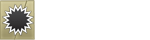12-27-2017, 08:58 AM
Hello guys,
Those of you guys who have virtual private servers know that installing a MTA:SA server is a long process. I have made a script so that you can install a MTA:SA server on your VPS with one click.
This is just tested with Ubuntu 14.04 64 Bit, and will probably work with more OS.
Follow these commands below to install MTA:SA Server:
Download the script:
Set permissions for the script:
Now run this script:
Just enter MTA:SA Server Folder and start your server. The commands will be also shown after your server is successfully installed by a script.
Those of you guys who have virtual private servers know that installing a MTA:SA server is a long process. I have made a script so that you can install a MTA:SA server on your VPS with one click.
This is just tested with Ubuntu 14.04 64 Bit, and will probably work with more OS.
Follow these commands below to install MTA:SA Server:
Download the script:
Code: (Select All)
wget http://scripts.mhamza.us/downloads/mtasaserver.shSet permissions for the script:
Code: (Select All)
chmod +x mtasaserver.shNow run this script:
Code: (Select All)
./mtasaserver.shJust enter MTA:SA Server Folder and start your server. The commands will be also shown after your server is successfully installed by a script.