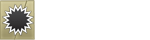08-28-2018, 01:29 AM
Hello dynamo I want to say that my vps1 suspended again due to dandwidth usage 1024.45 extra usage & theblimit is 1024gb ,I really don't know how it used so much bandwidth, vps only hold 2 game servers both servers are not heavy both servers owners used 150 mb data I really want to know what had happen !
I drop my problem at shout box mostly say due to ddos attack it ddos attack is reason pls let me know the IP of the attacker so that I can ban them globally by taking support of MTA sa team
I drop my problem at shout box mostly say due to ddos attack it ddos attack is reason pls let me know the IP of the attacker so that I can ban them globally by taking support of MTA sa team



 .
.