09-21-2018, 11:42 PM
(09-21-2018, 05:51 AM)Rehan Wrote: Nah.Here we were wrong.The JuiceSSH is better.Thats ads on Putty was too much annoying.Last night i downloaded the JuiceSSH it's outstanding.Try it once.
Oh? Since when does Putty have ads? I mean, Putty for Windows, not on mobile (also I checked play store and find putty, there is no warning that the app have ads on it, so which putty you were talking about?)
And yes of course, on mobile, I prefer for JuiceSSH, it interfaces are nice and it's easy to use.



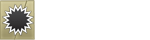
 Wonder if he uses added security with his phone?
Wonder if he uses added security with his phone?