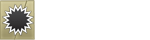10-22-2017, 05:20 AM
![[Image: logo.png]](https://www.krackattacks.com/images/logo.png)
Recently an exploit for WPA/WPA2 Network is discovered and most of wifi is using the WPA2 that mean all your wifi is exploitable . all your device . and after this exploit discovered you should treat your wpa2 wifi as open because the hacker can easily see the packet and espesically on victim running linux and android 6.0+ the explit is much much easier
the exploit is discovered by KrackAttacks the explit basically repeat the 3 way of handshake again and again making the victim using the same key and because the victim is using the same key the hacker can easily decrypt the key epescially on linux and android 6.0+ its just replace it with blank key making it very easy for hacker to decrypt it
and yes this exploit can be used for almost all of wifi device today . so dont feel safe . your data can be compromised . for now the best solution is to use VPN and update your software
if you dont belive me here what they said
Code: (Select All)
We discovered serious weaknesses in WPA2, a protocol that secures all modern protected Wi-Fi networks. An attacker within range of a victim can exploit these weaknesses using [u]k[/u]ey [u]r[/u]einstallation [u]a[/u]tta[u]ck[/u]s (KRACKs). Concretely, attackers can use this novel attack technique to read information that was previously assumed to be safely encrypted. This can be abused to steal sensitive information such as credit card numbers, passwords, chat messages, emails, photos, and so on. [b]The attack works against all modern protected Wi-Fi networks[/b]. Depending on the network configuration, it is also possible to inject and manipulate data. For example, an attacker might be able to inject ransomware or other malware into websites.
The weaknesses are in the Wi-Fi standard itself, and not in individual products or implementations. Therefore, any correct implementation of WPA2 is likely affected. To prevent the attack, users must update affected products as soon as security updates become available. Note that [b]if your device supports Wi-Fi, it is most likely affected[/b]. During our initial research, we discovered ourselves that Android, Linux, Apple, Windows, OpenBSD, MediaTek, Linksys, and others, are all affected by some variant of the attacks. For more information about specific products, consult the [url=https://www.kb.cert.org/vuls/byvendor?searchview&Query=FIELD+Reference=228519&SearchOrder=4]database of CERT/CC[/url], or contact your vendor.
The research behind the attack will be presented at the [url=https://acmccs.github.io/session-F3/]Computer and Communications Security (CCS)[/url] conference, and at the [url=https://www.blackhat.com/eu-17/briefings/schedule/#key-reinstallation-attacks-breaking-the-wpa2-protocol-8861]Black Hat Europe[/url] conference. Our [url=https://www.krackattacks.com/#paper]detailed research paper[/url] can already be downloaded.
Quoted From [url=https://www.krackattacks.com/]KrackAttacks.com[/url]Demonstration
FAQ
Do we now need WPA3?
No, luckily implementations can be patched in a backwards-compatible manner. This means a patched client can still communicate with an unpatched access point (AP), and vice versa. In other words, a patched client or access point sends exactly the same handshake messages as before, and at exactly the same moment in time. However, the security updates will assure a key is only installed once, preventing our attack. So again, update all your devices once security updates are available. Finally, although an unpatched client can still connect to a patched AP, and vice versa, both the client and AP must be patched to defend against all attacks!
Should I change my Wi-Fi password?
Changing the password of your Wi-Fi network does not prevent (or mitigate) the attack. So you do not have to update the password of your Wi-Fi network. Instead, you should make sure all your devices are updated, and you should also update the firmware of your router. Nevertheless, after updating both your client devices and your router, it's never a bad idea to change the Wi-Fi password.
I'm using WPA2 with only AES. That's also vulnerable?
Yes, that network configuration is also vulnerable. The attack works against both WPA1 and WPA2, against personal and enterprise networks, and against any cipher suite being used (WPA-TKIP, AES-CCMP, and GCMP). So everyone should update their devices to prevent the attack!
You use the word "we" in this website. Who is we?
I use the word "we" because that's what I'm used to writing in papers. In practice, all the work is done by me, with me being Mathy Vanhoef. My awesome supervisor is added under an honorary authorship to the research paper for his excellent general guidance. But all the real work was done on my own. So the author list of academic papers does not represent division of work

Is my device vulnerable?
Probably. Any device that uses Wi-Fi is likely vulnerable. Contact your vendor for more information.
What if there are no security updates for my router?
Our main attack is against the 4-way handshake, and does not exploit access points, but instead targets clients. So it might be that your router does not require security updates. We strongly advise you to contact your vendor for more details. In general though, you can try to mitigate attacks against routers and access points by disabling client functionality (which is for example used in repeater modes) and disabling 802.11r (fast roaming). For ordinary home users, your priority should be updating clients such as laptops and smartphones.
Is it sufficient to patch only the access point? Or to patch only clients?
Currently, all vulnerable devices should be patched. In other words, patching the AP will not prevent attacks against vulnerable clients. Similarly, patching all clients will not prevent attacks against vulnerable access points. Note that only access points that support the Fast BSS Transition handshake (802.11r) can be vulnerable.
That said, we are working on access points modifications that do prevent attacks against vulnerable clients. These modifications are different from the security patches for vulnerable access points! So unless your access point vendor explicitly mentions that their patches prevent attacks against clients, you must also patch clients.
Can we modify an access point to prevent attacks against the client?
Yes, it is possible to modify the access point such that connected clients cannot be attacked. These modifications only prevent attacks when a vulnerable client is connected to such a modified access point. When a vulnerable client connects to a different access point, it can still be attacked.
Technically, this is accomplished by modifying the access point such that it does not retransmit message 3 of the 4-way handshake. Additionally, the access point is modified to not retransmit message 1 of the group key handshake. The hostapd project has such a modification available. They are currently evaluating to which extend this impacts the reliability of these handshakes. We remark that it's also possible to prevent attacks against clients by retransmitting the above handshake messages using the same (previous) EAPOL-Key replay counter. The attack against the group key handshake can also be prevented by letting the access point install the group key in a delayed fashion, and by assuring the access only accepts the latest replay counter (see section 4.3 of the paper for details).
How did you discover these vulnerabilities?
When working on the final (i.e. camera-ready) version of another paper, I was double-checking some claims we made regarding OpenBSD's implementation of the 4-way handshake. In a sense I was slacking off, because I was supposed to be just finishing the paper, instead of staring at code. But there I was, inspecting some code I already read a hundred times, to avoid having to work on the next paragraph. It was at that time that a particular call to ic_set_key caught my attention. This function is called when processing message 3 of the 4-way handshake, and it installs the pairwise key to the driver. While staring at that line of code I thought “Ha. I wonder what happens if that function is called twice”. At the time I (correctly) guessed that calling it twice might reset the nonces associated to the key. And since message 3 can be retransmitted by the Access Point, in practice it might indeed be called twice. “Better make a note of that. Other vendors might also call such a function twice. But let's first finish this paper...”. A few weeks later, after finishing the paper and completing some other work, I investigated this new idea in more detail. And the rest is history.
The 4-way handshake was mathematically proven as secure. How is your attack possible?
The brief answer is that the formal proof does not assure a key is installed once. Instead, it only assures the negotiated key remains secret, and that handshake messages cannot be forged.
The longer answer is mentioned in the introduction of our research paper: our attacks do not violate the security properties proven in formal analysis of the 4-way handshake. In particular, these proofs state that the negotiated encryption key remains private, and that the identity of both the client and Access Point (AP) is confirmed. Our attacks do not leak the encryption key. Additionally, although normal data frames can be forged if TKIP or GCMP is used, an attacker cannot forge handshake messages and hence cannot impersonate the client or AP during handshakes. Therefore, the properties that were proven in formal analysis of the 4-way handshake remain true. However, the problem is that the proofs do not model key installation. Put differently, the formal models did not define when a negotiated key should be installed. In practice, this means the same key can be installed multiple times, thereby resetting nonces and replay counters used by the encryption protocol (e.g. by WPA-TKIP or AES-CCMP).
Some attacks in the paper seem hard
We have follow-up work making our attacks (against macOS and OpenBSD for example) significantly more general and easier to execute. So although we agree that some of the attack scenarios in the paper are rather impractical, do not let this fool you into believing key reinstallation attacks cannot be abused in practice.
If an attacker can do a man-in-the-middle attack, why can't they just decrypt all the data?
As mentioned in the demonstration, the attacker first obtains a man-in-the-middle (MitM) position between the victim and the real Wi-Fi network (called a channel-based MitM position). However, this MitM position does not enable the attacker to decrypt packets! This position only allows the attacker to reliably delay, block, or replay encrypted packets. So at this point in the attack, they cannot yet decrypt packets. Instead, the ability to reliably delay and block packets is used to execute a key reinstallation attack. After performing a key reinstallation attack, packets can be decrypted.
Are people exploiting this in the wild?
We are not in a position to determine if this vulnerability has been (or is being) actively exploited in the wild. That said, key reinstallations can actually occur spontaneously without an adversary being present! This may for example happen if the last message of a handshake is lost due to background noise, causing a retransmission of the previous message. When processing this retransmitted message, keys may be reinstalled, resulting in nonce reuse just like in a real attack.
Should I temporarily use WEP until my devices are patched?
NO! Keep using WPA2.
Will the Wi-Fi standard be updated to address this?
There seems to be an agreement that the Wi-Fi standard should be updated to explicitly prevent our attacks. These updates likely will be backwards-compatible with older implementations of WPA2. Time will tell whether and how the standard will be updated.
Read More FAQ Here >>
Conclusion
This exploit is really dangerous . it is much more dangerous than wannacry exploit because it can be used not only for windows but all device that using a wifi network . and this attack is client based so you need to patch all your device and router to make sure you safe from the exploit once it is available
and as i said before for now your choice is to use VPN or virtual private network to encrypt your data